Vandis Tech in 20 Demo: Aruba AOS 8 Live Upgrade
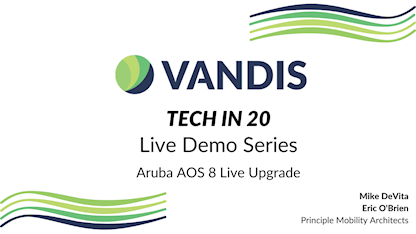
Those familiar with the ArubaOS family likely expect intuitive, user-friendly features. One of the features of OS 8 that is getting a lot of attention is the Live Upgrade feature. With Live Upgrade, you can upgrade your production environment during the day – without any drops, failures, or service disruptions. This is possible thanks to Aruba’s unique upgrade design: the process takes individual components within the environment and upgrades them in a way that always leaves resources available to your users.
During this live demonstration, Vandis Mobility Architects will walk through the process step by step to show how simple and user-friendly the platform is, and how the upgrade can be completed with just a few clicks within an upgrade profile. The demo will also highlight the differences between AOS 6 and AOS 8, so you can determine if upgrading is the right path for your organization.
Request your demo to see the full upgrade process, including these key steps:
- Partitioning APs by Channel
- Copying Firmware to Controller
- Controller Reboot (first controller)
- Firmware Preload
- AP Reboot (by partition)
- Final Controller Reboot
- Load Balance AP/User Sessions