What is ExpressRoute?
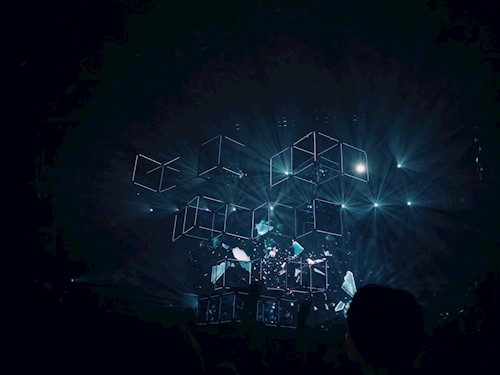
ExpressRoute is a simple way to create a private connection between your company’s network and a Microsoft Azure datacenter. By bypassing the public internet altogether, an ExpressRoute connection ensures greater uptime as well as faster transfer speeds. Depending on the size of your company and how much data you transfer, an ExpressRoute connection may cut down significantly on your expenses.
In this article we’ll look at how ExpressRoute works, what the advantages are, how much it costs, and how to determine if it’s available in your area.
ExpressRoute: Reliability and Speed
There are several key benefits of ExpressRoute; the first is reliability. With a private connection to Azure, you don’t have to worry about public internet outages affecting your ability to connect to the cloud. In addition, to guarantee maximum uptime, Azure requires, “two connections to two Microsoft Enterprise edge routers (MSEEs) from the connectivity provider.”
ExpressRoute also offers a significant advantage in speed. They have different tiers of service (discussed further in the pricing section) ranging from 50 Mbps to 10 Gbps. Those ultra-highspeed connections don’t come cheap, and they may not be available in all regions, but for the client who requires that level of service, they can offer a huge advantage as opposed to what’s available going through the internet.
ExpressRoute allows for burst speeds of up to two times a client’s bandwidth limit. There is no additional cost for this service, however, its availability depends on the client’s service provider and burst speed is not possible if traffic is routed through an ExpressRoute Gateway.
There is no limit to the amount of data that can be transferred from a client’s network to an Azure datacenter. However, under the standard pricing model clients pay for outgoing data. More detail will be covered in the pricing section of this article.
ExpressRoute Global Reach
While there are several other secondary benefits, like QoS and enhanced compliance, another primary benefit we’ll cover is the ability to use ExpressRoute as a bridge between datacenters. The program is called ExpressRoute Global Reach and it’s a good solution for companies looking to connect multiple private data centers. For instance, if you have an office in Berlin and another in Miami, both can link up with ExpressRoute and then transfer data across the Azure network.
ExpressRoute Global Reach offers the same advantages of redundancy, high speeds, and security since the network is private. In terms of pricing, “Once connected to an ExpressRoute location, users can connect to other regions in the same geo without the need for the premium circuit, and at no additional cost over existing plan charges.” That is, if the two locations are both in North America, there is no additional cost. The service only comes at a premium when the two connections occur in disparate geographies as they did in our example, Berlin to Miami.
ExpressRoute Availability and Connectivity Providers
Connecting to Azure via ExpressRoute is simple so long as your company’s datacenter is in a major city. From Hong Kong to New York and everywhere in between, Microsoft has “co-location facilities where Microsoft Enterprise Edge (MSEE) devices are located.” Those devices are the entry point to the Azure network and by connecting to them you can begin using ExpressRoute.
Another option is to loop in through an “ExpressRoute connectivity provider.” These are service providers like Comcast, Bell Canada, Sprint, etc., which have partnered with Microsoft in order to provide private connections to the Azure network. The benefits are obvious - companies can start using ExpressRoute directly without spending time and money setting up their own connection.
ExpressRoute Requirements
There are only two primary requirements in order to start using ExpressRoute. The first is a valid Azure account. This is required even if your business is only going to use a non-Azure service like Microsoft 365. The second is a connectivity partner. However, Azure does mention that it’s possible to connect without a partner by using a cloud exchange provider. More information on that is available here.
Pricing
ExpressRoute has a monthly subscription charge based on your organization’s speed requirements. 50 Mbps is only $55 per month while a 500 Mbps connection is $290 per month. That’s the price for the standard package.
On top of the monthly fee, there is a charge per GB of outgoing data. That cost can be as low as $0.025 per GB or as high as $0.10 per GB, depending on which zone you’re connecting to. ExpressRoute also offers an unlimited plan with unlimited outgoing data.. The 50 Mbps unlimited plan costs $300 a month while the 500 Mbps plan runs $2,750 a month.
Is ExpressRoute Right for You?
ExpressRoute is primarily designed for enterprise organizations as it allows for high speed data transfer and makes it much easier for businesses to quickly scale when needed.